|
|
Post by Dragontear on Sept 15, 2006 15:52:41 GMT -5
uwasawaya: Good luck on it. @mr. Medic: Thanks for the tips, i shall add them as requested, i thought at first the player(s) were to explore after a crashland... I only just noticed the quote in your sig, man that's nasty to say the least, unprovoked i assume? (Trying to advoid using colourful vocabually) (if that is correct)
|
|
Hayato
Stalker
 Exhausted Soldier
Exhausted Soldier
Posts: 199
|
Post by Hayato on Sept 15, 2006 17:31:18 GMT -5
Those mines are quiet annoying.. alot of people I was playing with got pissed off and left.
|
|
|
|
Post by Dragontear on Sept 15, 2006 17:44:10 GMT -5
Those mines are quiet annoying.. alot of people I was playing with got pissed off and left. Sorry about that, i marked them out with the second dirt texture hoping that people would not walk on them, 3 all together. << >> Another thing i shall alter in the next version, if it has not pissed them off to much...  Edit: if you wanna advoid the mines, stick to the edges of the lake with the mines, or just go the other way.  |
|
|
|
Post by kf2cool on Sept 15, 2006 19:05:38 GMT -5
Those mines are quiet annoying.. alot of people I was playing with got pissed off and left. I add on it will be a hard time to duck/retreat away from the specimens. Bomb, you are dead. Before the specimens reach u. |
|
|
|
Post by Dragontear on Sept 15, 2006 19:26:51 GMT -5
Okay...how would i make them more obvious...without making it look weird? I would stick a sign in there saying :"MINES"...but i don't have one  (could just used a different mesh anyhow) Dunno how to skin* either. *Being the texturing, not skinning as it would imply. That, not being helpful by me, ask again, how would they be shown? i had tried adding barbed wire around them, but for some strange reason, they did not appear under the water. The again i could just add a small 'hill' where there are mines...maybe that would help, suggestions? |
|
Hayato
Stalker
 Exhausted Soldier
Exhausted Soldier
Posts: 199
|
Post by Hayato on Sept 15, 2006 21:26:04 GMT -5
I'd encircle the mines with sandbags that can be walked upon.
|
|
|
|
Post by tronicmind on Sept 16, 2006 3:52:57 GMT -5
to make it less confusing
1. the heading of the player at the startpoint should face the only "exit".
2. mark the minefield. sign with skulls or "mines!" or "do not enter"
|
|
|
|
Post by mrmedic on Sept 16, 2006 4:03:42 GMT -5
@mr. Medic: Thanks for the tips, i shall add them as requested, i thought at first the player(s) were to explore after a crashland... I only just noticed the quote in your sig, man that's nasty to say the least, unprovoked i assume? (Trying to advoid using colourful vocabually) (if that is correct) It's a long story, wouldn't want to drag down this thread about it. I think a PM would be more sufficent. |
|
|
|
Post by Seras Victoria on Sept 16, 2006 8:07:54 GMT -5
 you can use this pic for the texture  Or this one ^-^  better version of the first one  Can't play now but it looks great from the shots ;D Will try it once I can get at my BF's commy  |
|
|
|
Post by Dragontear on Sept 16, 2006 9:22:13 GMT -5
Righto, update shall be soon... Thus far- -Altered terrain on mines, now just visible over the water, and added beeping green lights, now you CAN'T MISS THEM! -Made the item/ammo spawns abit clearer i.e cargo crates. -Each zombie spawn route now has fog, so you know where to advoid. -corrected some of the staticmeshes/terrain -Altered the trader's 'Depot'. Made the trader's depot more visible, i.e a flare of some kind Thanks for the pics btw, how would you go about using them on meshes? Edit: I just fiqured out how to do so, no worries!  EDit 1: Uploaded version 1.2 on first page! |
|
Hayato
Stalker
 Exhausted Soldier
Exhausted Soldier
Posts: 199
|
Post by Hayato on Sept 16, 2006 13:08:03 GMT -5
Sweet! *goes to play*
|
|
|
|
Post by kyben on Sept 16, 2006 17:36:35 GMT -5
I tried your map (1.2) and its very different from the first one you showed me. I must say, this is one impressive looking map. The map is much bigger which is always sweet. The amount of trees, grass and plants this time around is perfect. The mines are a cool idea, and gives another way of killing specimens besides guns and axes. The map is confusing, but what kinda forest isn't? It does have enough landmarks to tell you where you are, and I'm sure after afew times of play it will be engraved in your memory. Some problems with it: There are tons of safe spots. You can jump on the helicopter and not get hurt. I found 4 places where you can get on the outside of the map. There are many rocks that you can jump on and the water near the mines where the specimens will never get you. Also, there are many places where you can see things disappear from your antiportals. In some corners everything around me disappeared. When you walk on your rock terrain it makes metal noises, not a big deal really, just kinda wierd. You also went alittle overboard with the arching rocks, you don't really see many of those in nature. Other than that, I couldn't find alot to complain about, good work.  |
|
|
|
Post by Dragontear on Sept 16, 2006 18:13:19 GMT -5
Thank you Kyben for your imput, could you roughly describe where the antiportals made everything disappear and where some of the safe spots are/where you could 'escape? Thankies again, here is the entire map shots if that helps.  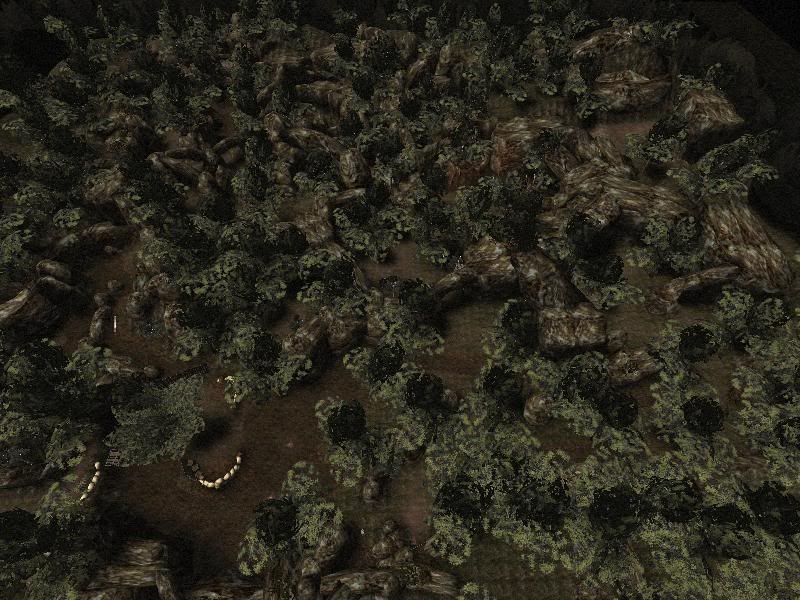 |
|
|
|
Post by kyben on Sept 16, 2006 19:05:31 GMT -5
oh man, lol. It's like wheres waldo all over again. I usually say where the spots are, but I really didn't know where I was when I found the places. I'll try and find as many as possible, but you should also look through it too incase I miss some.
|
|
|
|
Post by Dragontear on Sept 16, 2006 19:17:45 GMT -5
Hehehe...
"Where's-wher'es-where's -WALLY!!!"
Seriously now;
I test the map sometimes and fix problems that i find, so it shan't be to difficult...but while i AM testing it; i kinda try to survive per game.
Which, thanks to my team-mate's lack of brains, our survival ratio is not very long.
How very re-assuring for the DRF.
|
|